Mac and OS X are very good system, high stability, and we may not need to reinstall the operating system regularly. However, after a period of use we still have time to feel my computer seems to run a lot slower than in the past, a symbol of the seven colors appear more frequently, to open the application, processing common management tasks and even open web pages also becomes slow. So why is this happening and how to overcome it?
Speaking to reason there so much, such as the drive is full and it makes the normal operations of OS X would be slow going. In addition, the software crashes (ie closed and errors) may result in the temporary files of the affected system, thereby no longer making performance as before. The old software can not spend anymore still exist some processes running in the background, or you do not have enough RAM to address the needs of their use. If your Mac is experiencing situation becomes "crawl", please try the following 5 ways:
- Freeing storage
- Rebuilding the system directory structure and cache cleaning
- Delete the app running simultaneously with OS X
- Removing Internet plugin
- Better memory management (or additional RAM)
Freeing storage
An SSD or HDD is full always makes the system slow down, and not just Windows and OS X that meet this condition. Normal operating systems and app will use RAM to store the data needed for their operations, however parallel they also often have access to the HDD or SSD to read / write data or create files advance information to support the use of us. A storage drive that is full of this process is limited, or worse, no place to create temporary files, so they make the system become apparent slow.
To view the amount of storage space on your computer, go to > About This Mac> Storage. In the new window, you can easily see each accounting for how many GB content, thereby deciding delete unnecessary things. If desired, you can also spend additional support tools system cleaner like Clean My Mac 2 (search and delete temporary files, remove the remnants of the app has been removed ...) or Gemini (find duplicate files and delete them).
Please share some ways that I use to reduce what is stored directly on the computer:
- With HD movie files, we have a very large capacity, up to several gigabytes. Instead of saving straight up HDD / SSD, I copy them to removable hard drives. When to see, just leave the drive connected to the computer this is done, very quick and simple, while we have a lot more free space for further improvements in performance.
- Similar to image files. Once the processing is complete shooting up to the GB, so after post-processing is done all by yourself or upload photos to Flickr.com (you have 1TB free on it), or copy it to your hard drive . This action had the effect backup (miss you lose the machine is still data), has allowed us to have much more space on your computer.
- The document files, such as documents, spreadsheets, presentation files, PDF ... related to work or study, I put out to Dropbox (or an online storage service that depends you). Having spent some files after finished, we rarely touch anymore, so I'll opt out of sync them to your Mac, when you need it to get back online later. The file is still there and not going anywhere loss, but also on the network, not the HDD / SSD ours.
- In short, his stuff up regularly on my Mac only include music, document files usually spend the most, and applications. End.
Rebuilding the system directory structure and cache cleaning
The directory structure (disk directory) is a listing of the files stored on the HDD / SSD host with their precise location. Sometimes the disk directory may be "skewed" than the actual file. For example, when an application crashes or can not complete the save file, the information in the disk directory will not match what's really on our drive. Many tasks read / write errors and excesses of our parts will gradually appear after some time spent making machine speed data access is noticeably slower. That's not to mention we can not open or save the file again.
There are many tools on the market distributors to help you solve the problems mentioned above, however we have a solution that has a built-in Mac then: Safe Boot. Special boot mode will run a full test on your hard drive. If an error occurs, Safe Boot will try to fix these issues as well as correcting the mismatch between file share truth with disk directory. It will also delete temporary files and data "junk" left over, that's why when you boot up the next time, we will have a clean system.
To use Safe Boot, completely turn off (shut down) your Mac machine. Then press the power button on the machine running, and even when you just hear the sound o o featured at launch then hold down the Shift key. Note that when you press Shift only hear sound, as soon as possible, but not earlier. When the gray Apple logo appears and a bar running, you can skip the Shift key. When the progress bar runs out, you'll be on OS X, then just restart once and for all. This process can take from 10 minutes to an hour depending on the system status.
To repair disk director at a more advanced level, you can spend DiskWarrior. This application can be useful if your computer can not run normally and too many errors. However, with the ordinary demands Safe Boot is enough.
You might also be well advised to use Disk Utility app to "repair permissions". In earlier times, the helpful way, but in the latest version of OS X, the correct measure of decentralization is not much work, not markedly changed and nothing even improved at all.
Delete the app from starting with OS X
The launch applications at the same time could cause system slow after opening up, because the system has to handle his boot, just to run the app anymore. Some percussion app needed as Vietnamese or cloud sync app does not say, but the app like Skype, Evernote ... then when we can still run them on that, where necessary to start at with OS X. so you remove them by going to > System Preferences> Users & Groups.
In the window that appears, select the "Login Items", click the lock icon at the bottom edge of the screen to unlock the edit and then uncheck the applications you do not want to run simultaneously with OS X. If you want, you can also remove them completely out of Login Items section by selecting and clicking the minus sign.
In your hard drive, you can also check out a few folder as:
- Macintosh HD> Library> LaunchAgents
- Macintosh HD> Library> LaunchDaemons
- Macintosh HD> Library> StartupItems
- Macintosh HD> Users> Your Home Folder> Library> LaunchAgents
- Macintosh HD> Users> Your Home Folder> Library> StartupItems
This is the folder containing the configuration file format. Plist to run applications in the background. You can delete any old or things related to the app you were removed. For example, in the picture above, you find yourself highlighted two files relating to two old app, I will delete them. Note that deleted only when you are sure to know which files belong to any app, if you do not know, so do not touch alone, if not for the error can cause urticaria. After deleting is complete, restart the system memory.
Note: For users of OS X 10.7 or higher, to enter the Library, you run the Finder, press the Option key on the keyboard, just press just click on the Go menu on the top edge, the screen will appear that Section Library.
Removing Internet plugin
Internet plugin can also cause bogging. They are installed automatically when you visit a certain site, but rarely removed. You will not need the RealPlayer plugin from 2005 by this video format is not very common on the web, so why should we allow it to run so slow? Please check one of the following folders and delete what you no longer spend.
- Macintosh HD> Library> Internet Plug-Ins
- Macintosh HD> Users> Your Home Folder> Library> Internet Plug-Ins
Better memory management (or additional RAM)
Our Computer RAM used on a regular basis for most of the applications you run. Typically, the large-capacity RAM, you can run multiple apps at the same time more, and processing performance of the app is also increased. However, do not think that any associated damage to the RAM as well, which is just a waste of money when you only by your need to not spend. Instead, before you spend money to upgrade RAM, try over the next couple of ways to better memory management:
- Exit the app would no longer use (Command + Q or application name in menu> Quit). If you cross the red seal on the window, the app will likely not get much but just closed it.
- Restart the computer. This is too easy, and you should try it to see the state of delayed computer. Several new OS X version and the new Windows is no longer need to reboot often, but if there is, this story is also a fast way of solving both small and efficient.
- Do not try to open dozens of tabs open in the browser or the amount of documents while at the same time you only use 2-3. Agree that you will take less time to open the file, but you do not spend them while they are still occupied and resources that slow down your work there. Just the right number of tabs open or only the files you need, which finished then closed.
If all the above does not solve your needs are only now thinking of increasing RAM capacity of the machine offline. Most of the Mac are selling are 4GB RAM, enough for most common needs. You can upgrade it to 8GB or 16GB to spend more comfortably. With these you usually spend the new MacBook Pro upgrade, you use the MacBook Air and Pro Retina is not because RAM soldered on the motherboard and then die.
Should I reinstall the operating system when the computer is slow?
You reinstall the operating system can be helpful, but not always so. Now unknown to the above tips, your well or reinstall OS X every time the machine is slow because of this habit has also spent time machine from Windows, but the process is time-consuming, to do their job I interrupted. When installation is complete, the performance is sometimes not the same as the former is much faster because the storage space is full and habits still too many apps open at the same time. Therefore, before attempting to format the drive and reinstall OS X, you should try to clean up the system for what had somewhere clean. If the error persists, please reinstall think about okay.
By the end here is my share, your turn now. When the delay after a long time, you will do? Please comment on the right of this topic for all to see okay.















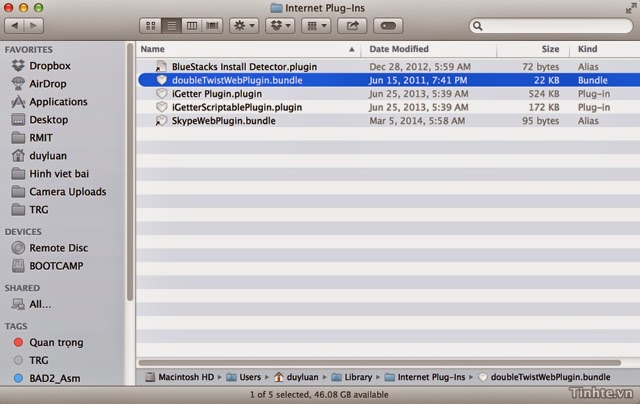

0 comments:
Post a Comment